vgm feature
Parts management
Keep track of your parts with our comprehensive garage stock management system.
Input and manage your stock.
Set minimum stock levels to notify you when parts are low.
Automatic garage stock management.
Keep track of your parts with our comprehensive garage stock management system.

Input your purchases from suppliers and build an online parts/tyres database.
When adding parts to invoices or jobsheets, the quantity is removed from your stock. VGM accurately keeps track of what stock you’ve got available with our garage parts management system.
You can set a minimum stock level for parts that you need to keep at a certain level, which will notify you when you need to reorder.
If you don’t keep stock and order parts in for specific jobs, you can quickly and easily book parts straight onto a jobsheet or invoice instead.
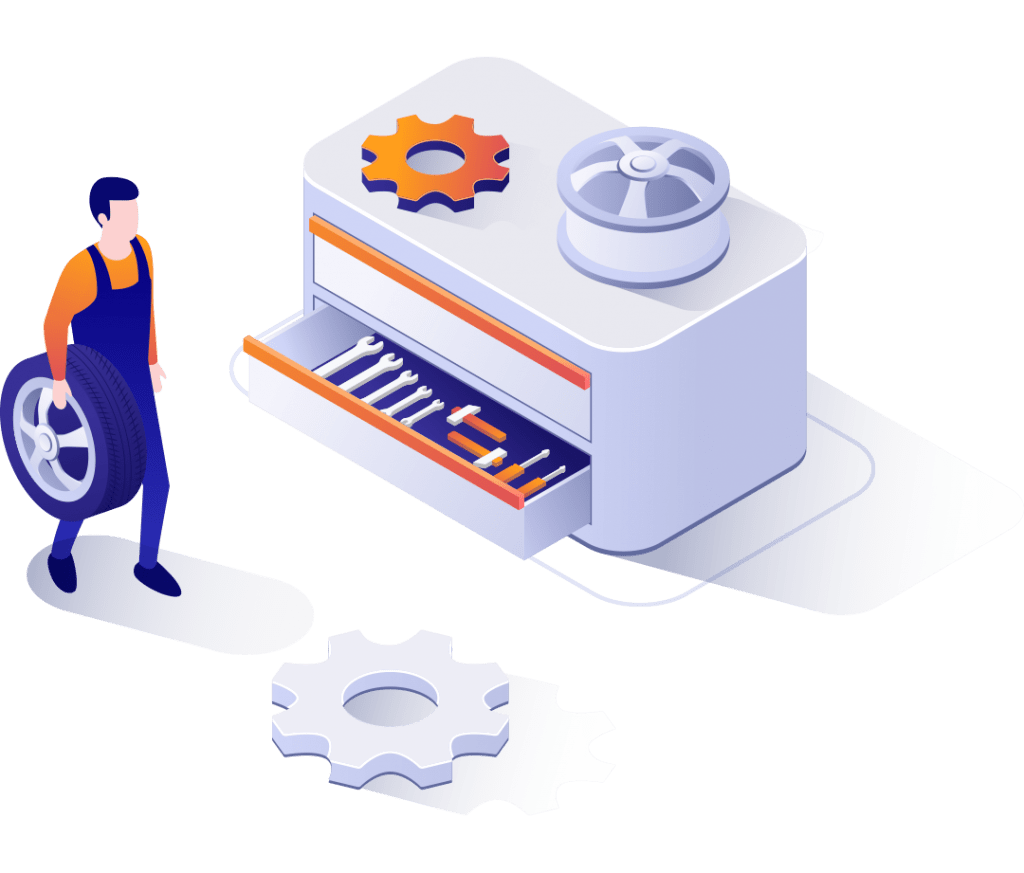
Yes, you have an option to use a temporary part as opposed to a stock part. This will let you free type ad-hoc parts and book them straight onto a job.
Yes we can - providing the data supplied is in a usable format we will import it free of charge as part of the setup process.