Enhancements to VGM, the Company Portal, and the Technician Companion App. Bugfixes to all applications.
Enhancements
VGM
Start Page Redesign
The VGM start page has been redesigned to make it clearer and easier to read.
Create MOT Reminders
You can use the new MOT Reminders window to load MOT Expiry Dates direct from the DVSA, and generate reminder messages based on these expiry dates.
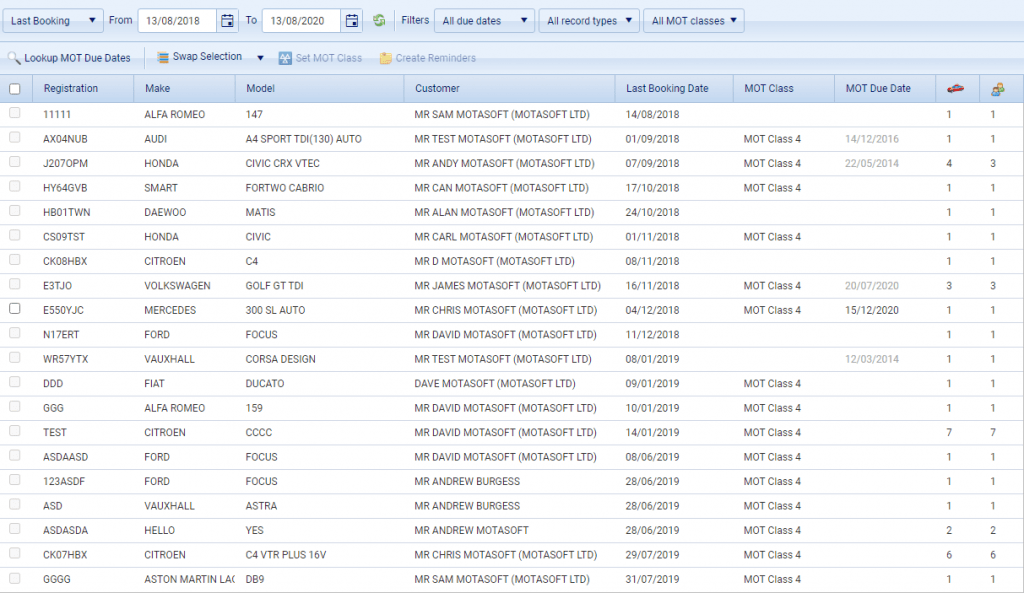
Search Bookings by Reference
In the Booking Search window, users can now search for bookings by reference.
Change Nominals on Locked Documents
Users can now edit the nominal codes of sales document items after the document has been posted.
Estimated Hours on VHC Templates
Technician tracking “Estimated Hours” have now been added to VHC Templates.
Parts Bin Location when adding Part Work Item
The Parts Bin Location has been added to the “Add Parts Work Item” window.
Additional Filters on Technician Task Planner
The Technician Task Planner now includes filters to find jobsheets without line items, and to filter by a custom date.
New Design
Sales Documents have been updated to use the new UI theme.
VHC Items on Job Templates
Users can now add VHC templates to Job Templates.
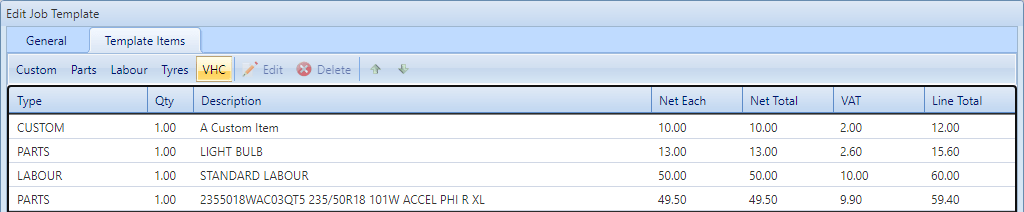
Linked Technicians on Users Grid
The users grid now displays the name of the linked technician for each user.
Jobsheet Comments
Jobsheet Comment functionality within VGM has been extended. These updates include:
- Comments are now visible in the Edit Task window in the Technician Task Planner
- Users can add comments from within the Edit Jobsheet window
- Users can add comments from within the Edit Task window
- Users can delete and edit their own comments from within VGM
- Admins can delete and edit user comments from within VGM
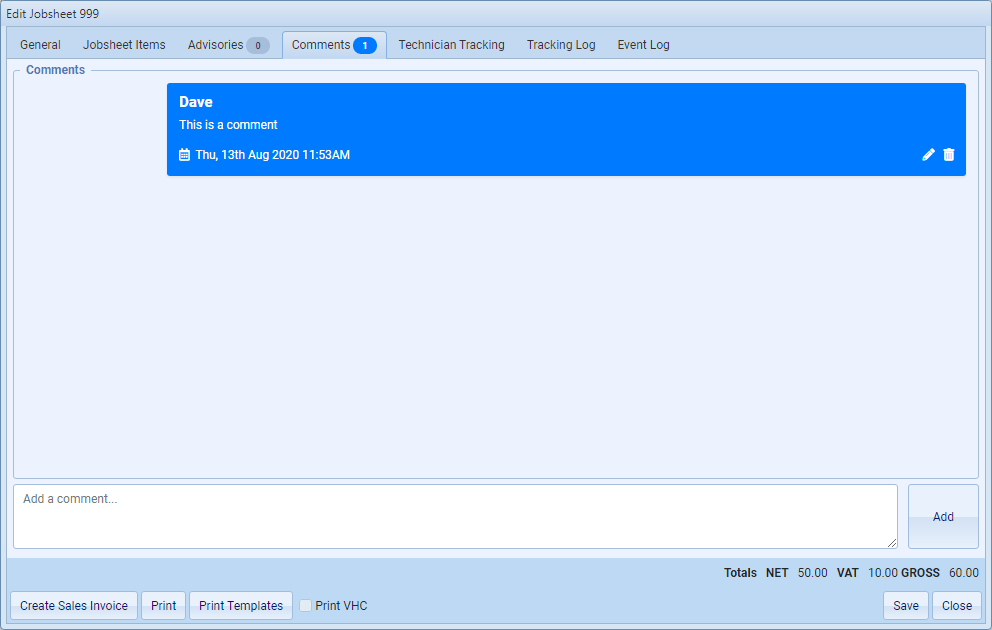
Reports
New Technician Tracking
All Jobsheet reports now support the new technician tracking introduced in the Technician Companion App.
Customer Statement Reports
The current date and time has been added to all customer statement reports.
Stock Reports
Bin location has been added to Stock reports.
Parts Below Min Stock
Outstanding order quantity has been added to the “Parts below min stock” report.
Purchase Invoice Itemised
Order Number was added to Purchase Invoice Itemised report.
Sales Invoice Summary
Profit column has been added to the Sales Invoice Summary report. The Profit, Net, Vat, Gross and Total columns have been made larger.
Receipts Summary
The Customer Name column has been made larger.
New Reports
- Sales Invoices (deleted)
- Jobsheets against Sales Invoices
- Purchase Payments by Supplier
- Purchase Payments Summary
- Technician Items Allocated report
- Vehicles without MOT Reminders
- Vehicles without Service Reminders
- Reminders (Sent)
Company Portal
Xero Integration
Additional vehicle details are now added to the Reference column for sales documents sent to Xero.
Naming conventions for Xero contacts created from VGM customers have changed, allowing for more complete Xero contact names.
Branch suffixes on document numbers can now be disabled.
Payment types can now be linked to Xero bank accounts. These accounts will now be used when importing payments with a matching payment type.
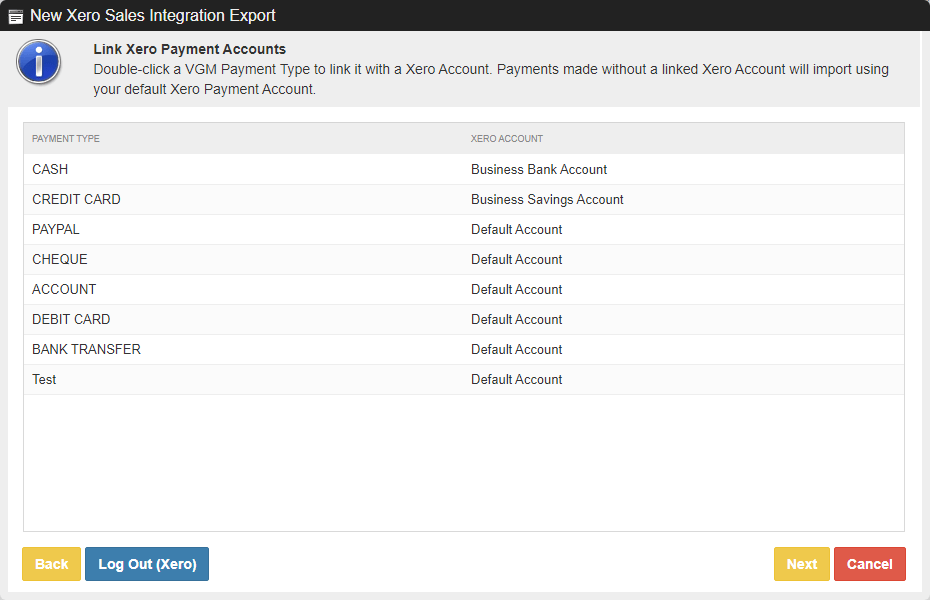
Technician Companion App
Deselect VHC Checklist Items
Users can now deselect VHC Checklist items while completing a checklist in the Technician Companion App.
Push Notifications
Push Notifications have been implemented when tasks are assigned or moved.
Bug Fixes
VGM
- Improved performance across all pages.
- “Create” button was being enabled in Customer Reminders when there were no reminders to be created.
- Some grids were not re-selecting the selected item after refreshing.
- The Add Stock button in Parts History being incorrectly enabled.
- It wasn’t possible to add reminders to vehicles when making a booking.
- It wasn’t possible to assign/unassign technicians when a Jobsheet was locked.
- An error was being thrown when selecting a vehicle SMS template.
- Moving a task to a different technician in the technician planner wasn’t updating allocation of estimated hours.
- Slot types were sometimes giving the incorrect price when being added to Sales Documents.
- Cost/Vat/Nominal fields were being incorrectly enabled when adding a Part to a Job Template.
- The VHC button was visible on Jobsheets and Config when the companion app was disabled.
- It was possible to click the “Save” button multiple times when allocating estimated hours.
- The “Delete” button was incorrectly disabled on Booking Receipts.
- The Booking Receipts toolbar wasn’t being disabled when deleting booking receipt allocations.
- It was possible to cause an error by submitting the Allocate Sales Receipt window without setting a date in VGM.
- An error was being thrown when adding a sales refund to a locked document.
- Invalid Xero Tax Types were being displayed when linking VGM VAT rates to Xero Tax Types.
- It was possible to click the “Save” button multiple times when allocating sales refunds to documents.
- The “Edit” button wasn’t being disabled correctly when a Credit document was selected in an invoice’s financial tab.
- Validation was not being run correctly when saving locked Jobsheets.
- An error was sometimes being thrown when editing temporary parts from a Jobsheet.
- Date searches were not filtering correctly in Purchase & Sales documents.
- It was not possible to print more than one VHC on a single Jobsheet.
- It was not possible to select & copy Jobsheet Comments.
- Editing temporary parts was sometimes incorrectly calculating VAT on purchases.
- Temporary parts editable when their linked documents were posted.
- The order of the Save and Close buttons on some “Edit Sales Document Item” windows was incorrect.
- Added additional validation to Customer Reminders.
- Tyre van runs were being mapped to the wrong days of the week.
- Some grids were displaying incorrectly on mobile devices.
- The time picker on the Create Booking window wasn’t scrolling correctly.
- The right-click context menu was disabled in Advisories.
- It was possible to delete slot types which had associated message templates.
- Updating the MOT history on a vehicle would assign it to the incorrect branch.
- The cost columns in the local tyre stock grid were confusing.
- Some events in the technician planner were not correctly updating other areas of VGM.
- Auto Logout was breaking if set to 5 minutes.
- Edit task and Assign technician hours controls could overflow if the jobsheet item description was too long.
- An error was being thrown when generating the Future Bookings report when saving branch Default Slots.
Reports
- Date ordering was not working correctly on the Sales Receipts Summary report.
- The Technician Items Allocated report wasn’t returning any data if the date range was left as the default value.
Company Portal
- Invalid Xero Tax Types were being displayed when linking VGM VAT rates to Xero Tax Types.
- White space (space characters, etc…) in company names caused Xero integrations to fail.
- The Xero Integration “Link Customers” grid didn’t show the full name of the customer.
- When linking customers to Xero invoices, it didn’t give the option to create a new contact rather than link to an existing one.
- The Xero integration “Import Contact” process wasn’t correctly closing at 100% completion.
- The Xero integration “Begin link contact” window was displaying the incorrect quantity of customers to be linked / created.
- The Xero integration process was occasionally throwing errors due to conflicting sales document numbers between credits and invoices.
- The Xero integration would sometimes throw errors when trying to import items with missing VAT Rates or Nominal Codes.
Umbraco Websites
- Some Slot Type long descriptions were causing their confirmation emails to throw errors, and not be sent.
Booking System
- The format of the “Engine CC” field was unclear, and has now been made easier to understand.
- Some tyre size values were causing errors.
- Multiple warning windows were showing up when a conflict was detected between duplicate slot types in the same basket.
VGM Embedded Booking System
- Booking Notes were missing from the branch copy of the booking confirmation.
Technician Companion App
- The app was not always immediately updating VGM when changes were made on a mobile device.
- It was possible to record multiple clock-in or clock-out actions of the same type in a row.
- Reserved bookings were sometimes being returned to the app, causing errors.
- The “Clocked on” task for a technician wasn’t correctly switching when changing the current clocked on task.
- Advisories were missing from Bookings within the app.
- Jobsheets missing vehicles were throwing errors within the app.






