Companion App, New Design, few VGM Enhancements and Bug-fixes.
Check out the previous release notes as well!
Enhancements
VGM
New design
Many windows have gone through a visual update to make them look more appealing and easier to read.
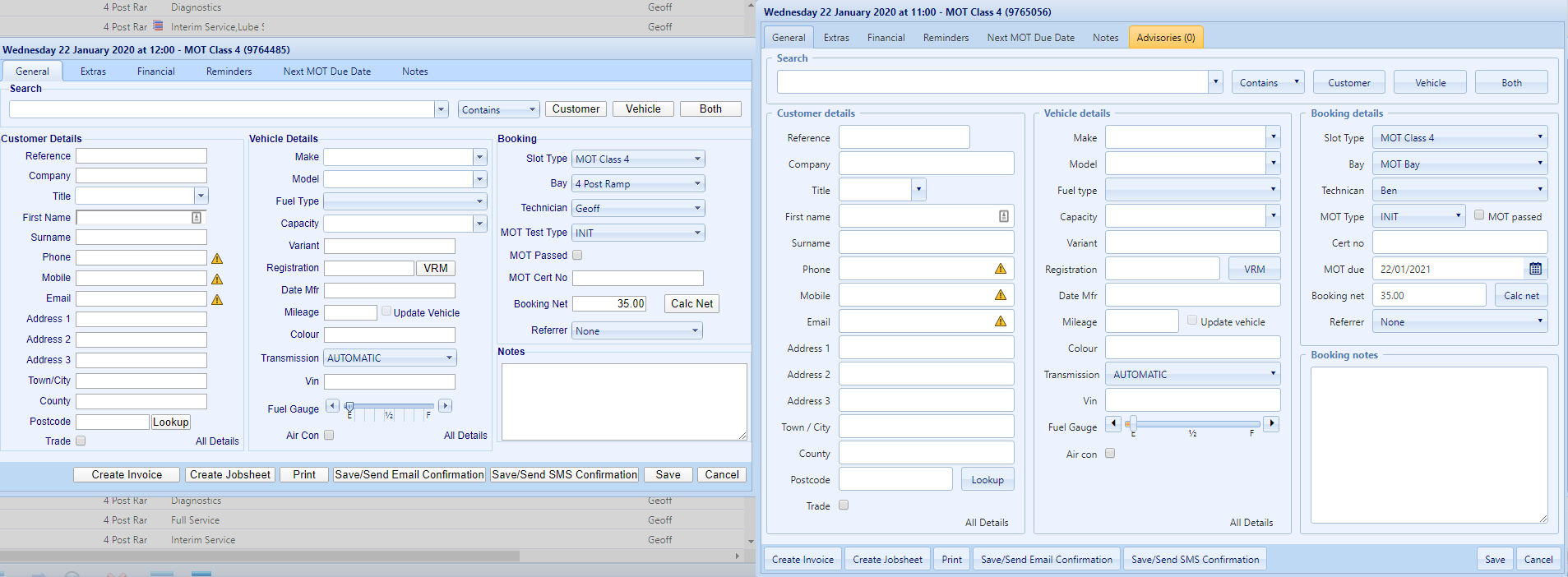
Slot Types on Sales Invoices
Adding Slot Types to Invoices can now be done similarly to how it works in Quotations.
Editable payment allocation dates
It is now possible to edit payment allocation dates when allocating a payment to a document.
Editable sales and purchase documents dates
It also possible to edit dates on existing sales and purchase documents.
Advisories on documents
New ‘Advisories’ tab on Bookings, Jobsheets and Sales Invoices. There also is a counter which makes it clear if there are any advisories on the document without the need to go into that tab.
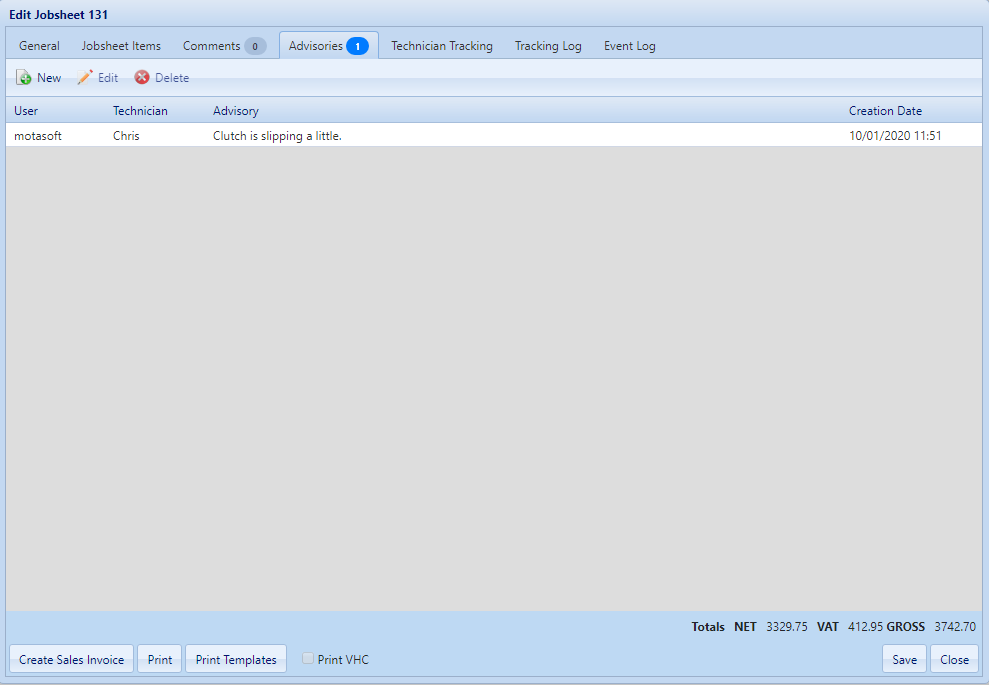
Editing tracking data on an Invoiced Jobsheet
Admins can now edit tracking data on a jobsheet even if it’s in a read-only mode.
New Jobsheet column
The Technician columns has been added to the Jobsheet Configurator.
Message Types explained
When selecting a Message Type, there now is a button which can lead you to a knowledge base article which provides a bit more information on which tags are available for each Message Type.
Improved loading times on Sales Documents
A new method for fetching large amount of data has been implemented which will benefit the users who were experiencing slow load times when accessing sales documents. This also comes with a couple of new filters which will become available for all users at a later date.
Additional filters in purchase documents
Purchase Invoices and Purchase Credits can now be sorted by their posted status and whether they have any outstanding payments.
More User Permissions for Diaries
The Diary permissions are now a lot more granular, allowing restrictions to actions such as moving or deleting bookings.
Tyre Van Runs
New configuration screen for Tyre Van Runs has been implemented and added to the Tyre Config. There also is a new tab for managing Tyreshop Sites.
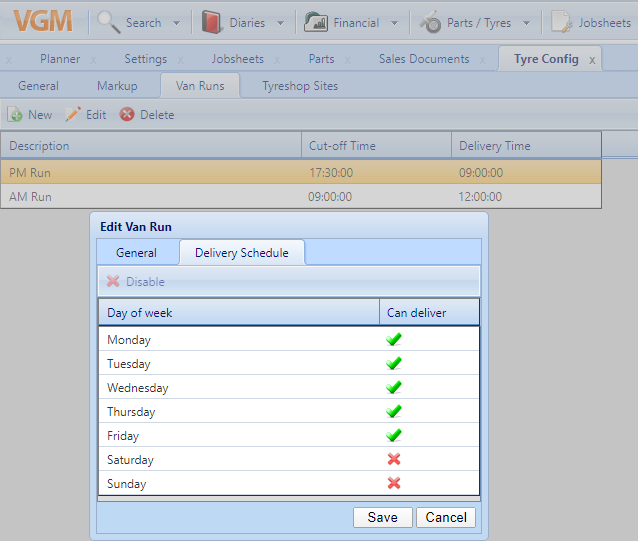
Events grid in the planner
The Events grid, previously only visible in the Diary, is now also available in the Planner.
Move and Delete multiple line items
It is now possible to select and drag-and-drop multiple line items in Sales Documents and Jobsheets as well as delete multiple line items at once.
Website field for Suppliers
A new field has been added to the Suppliers window, allowing for keeping a note of the suppliers website.
Viewing line items on closed jobsheets
Similarly to the way it already works on Sales Documents, previewing line items on a closed jobsheet is now possible.
Clearing Xero ID form customer record
When Xero Integration is enabled, the Xero ID can be removed from a customer.
Company Portal
Anti Fraud Headers
Anti fraud headers have been added to the VAT Return.
Bug fixes
VGM
- Bug: If a Purchase Invoice was empty, an error would prevent that Invoice from being converted into a Credit.
Fix: The code responsible for conversion was adjusted to allow for cases when Invoices are empty. - Bug: The Save buttons in the footer of Search Tyres window would not fade out when they should, resulting in errors if clicked on.
Fix: Additional logic was added to ensure the buttons are correctly disabled when nothing in the grid is selected. - Bug: Sorting Reminder Messages by date is not working correctly.
Fix: The date was incorrectly being read as raw text, this has now been corrected. - Bug: Trying to email reports to customers with an apostrophe in their name would cause an error.
Fix: Apostrophes in customer names should no longer interfere with logic around emailing documents. - Bug: Using the ‘Insert R’ button in the Diary would not change the MOT Type to ‘RET’.
Fix: The correct MOT Type is now selected when inserting a retest in the Diary. - Bug: If Booking window was accessed through a sales document which had no customer record, the window would be configured incorrectly.
Fix: Additional logic was added to ensure the correct elements of the booking window are displayed when accessing it through sales documents. - Bug: The ‘Processed Date’ on Pending tab of the Outbound Message Queue would disappear when a page was changed.
Fix: Unnecessary bit of code that would hide the tab was removed to fix this. - Bug: The ‘Select Job Template’ window would incorrectly display ‘1’ as an item count when the template was empty.
Fix: A corrected calculation was applied to ensure the item count was always accurate. - Bug: While editing a jobsheet, the Save button would not refresh the jobsheet.
Fix: The missing method responsible for refreshing the jobsheet was added. - Bug: When saving a Booking with existing Customer (with altered details) but a new Vehicle or vice-versa, an error would prevent users from saving that Booking.
Fix: Additional logic was implemented to validate all possible combinations of new and updated customer and vehicle details. - Bug: When Jobsheets are being converted to Sales Invoices, a duplicate clock-out record is being created.
Fix: The code responsible for determining whether a technician was clocked out was returning wrong results, this has been corrected. - Bug: When Technician Tracking is enabled, editing a labour item would incorrectly show both the quantity and estimated hours text boxes.
Fix: This has been corrected to only display the text box with estimated hours.
Company Portal
- Bug: Xero Integration – “Include Previous Documents” would incorrectly include the first day of import period.
Fix: This has now been corrected to exclude the first day from previous documents. - Bug: Purchase Transactions / Sales Transactions exports are slow.
Fix: Performance of the query was improved to prevent timeouts on bigger data sets.
Booking Systems
- Bug: Umbraco – Some valid landline numbers were being incorrectly flagged as invalid due to their non-standard digit length.
Fix: The validation for landline numbers was corrected to better handle cases like this. - Bug: Umbraco – Adding multiple special offers would remove duplicate slot types from other offers in the basket causing prices to calculate incorrectly.
Fix: The code previously used to prevent unwanted duplicates was altered to allow for special offers.






